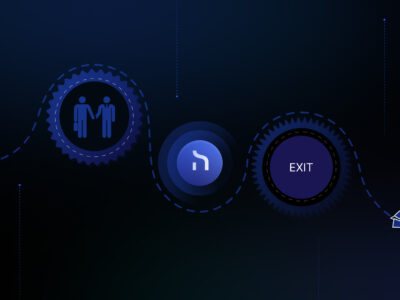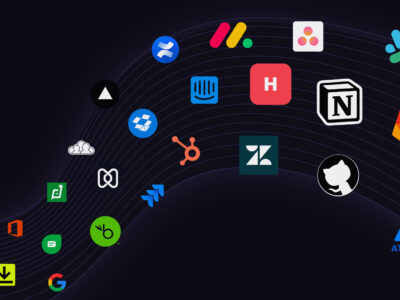What is MDM (Mobile Device Management) and How Does it Work?
Managing a mobile environment or the mobile nature of today’s workforce can be a tricky and complicated process. It’s a huge, fast environment that is constantly changing and evolving. Luckily there are solutions to help you manage it easily and effectively. In this guide, we’ll be walking you through everything you need to know about Mobile Device Management (MDM).
What is Mobile Device Management (MDM)?

Mobile Device Management (MDM) is essentially the process of enhancing corporate data security by monitoring, managing, and securing mobile devices such as laptops, smartphones, PCs, and tablets used by businesses. These days it also equates to software that enables you to implement policies that monitor, manage, and secure end-user mobile devices.
Why is Mobile Device Management (MDM) Important?

More and more employees are reliant on mobile devices to get their work done. The COVID-19 pandemic has also been the cause of the exponential growth in the bring-your-own-device (BYOD) trend. Here are a few points from several studies that prove that the mobile environment is growing:
- Around 67% of employees use their personal devices for work
- 87% of businesses depend on their employee’s ability to access mobile business apps from their smartphones
- 69% of business decision-makers support BYOD trends
- 59% of businesses have already adopted BYOD strategies
With the proliferation of mobile devices in the workplace, it has become essential for all businesses – whether big or small – to not only manage their mobile devices effectively but also ensure that all mobile devices are secure.
How Does Mobile Device Management (MDM) Work?

Expert Insights puts it best: Two key components of mobile device management are the MDM server (located in a data center) and an MDM agent (located on the mobile device). Whenever the IT admin wishes to configure and send out policies on any mobile device that’s on a company network, the admin must input the new policy on the MDM server’s management console. Then the server can push the change to the MDM agent, thereby implementing the command to the mobile device through the device’s own built-in APIs. This MDM server-agent connection can also be used by IT departments to deploy and control any apps on the managed devices.
Both company-owned and personal devices can be enrolled in an MDM program. Personal devices or BYOD devices can receive role-based access to company data, GPS tracking, password-protected applications, and other services using MDM software. This allows you as the company to secure all company data, applications, and content.
Company-owned devices can offer even more security with an MDM as you can pre-program a data profile complete with all the required software and applications to track, monitor, troubleshoot, and wipe out data in case of a detected breach, theft, or loss.
What are the Capabilities of Mobile Device Management (MDM)?

So what can an MDM really do for you? This depends on the MDM software or solution that you choose. You’ll find however that most providers are capable of the following:
Application and content management: Employees need to have easy access to relevant apps and files to be productive. With MDM, you can centrally manage all mobile content and keep apps updated. You can also whitelist/blacklist certain apps and choose to add or remove them. (Check out the 6 Benefits of Mobile Application Management here.)
Data and device security: An MDM can safeguard all company-related (whether company-owned or BYOD) devices and the data in them. You can set organizational policies with an MDM such as disk encryption, strong passcodes, secure containers, and remote wipe-out.
Device tracking and inventory: You can manage all your assets and devices with an MDM. The software can collect hardware and software information on devices which can help you monitor and track them. You’ll be able to see ownership information, installed apps and configurations, warranty, security status, current location, and more. (Looking for effective tips on managing your device inventory? We’ve got some ideas for you!)
Policy enforcement: Save time and easily stay compliant by mass-deploying policies to devices using MDM. You can create custom organizational policies for different employees and/or different devices and ensure that these policies are enrolled across all devices, platforms, and operating systems.
Remote management of users and maintenance of devices: Don’t have an IT department to take care of hardware and software issues? Insert MDM software. With MDM, devices can be updated, maintained, and serviced remotely. You won’t need to spend on hiring a service or a specific IT just for troubleshooting. MDM can also perform device diagnostics and do routine checks to avoid future problems.
Restrictions and configurations: With an MDM you can configure devices remotely and identify, control, and manage hardware and software settings based on geographic regions, user profiles, and more. You can also set restrictions to ensure data security and compliance.
What are the Advantages of Mobile Device Management (MDM)?

We know what it is, why it’s important, how it works, and what it’s capable of. But why should you use MDM? What are the benefits? Here are five advantages of using MDM software:
MDM software is easy to use: The last thing anyone wants is another complicated software that will take ages to study, learn, and implement. Most MDM software can be easily installed with just a few clicks. Imagine having control over your company’s devices just like that!
MDM enhances security: If you have any sort of online presence, you are vulnerable to cyber-attacks and data security leaks. With MDM, you can enforce organization-wide protocols and security procedures and deploy them on all devices, remotely. You can protect your company’s data with things like access limitations, password regulation, identity management, blacklists, and more.
MDM improves efficiency and increases productivity: This works in two ways. If you have an IT team, MDM software can cut down on all the troubleshooting and other administrative tasks your IT team handles, freeing them up for other IT-related work that is in line with their departmental goals and strategies. If you don’t have an IT team, MDM software can solve all your IT issues for you and automate and streamline your processes giving you and your team more time to focus on your real tasks.
MDM provides remote access and management: Having the capability to remotely and centrally manage all company devices and users is a huge advantage of using MDM. It gives you visibility on the health and security of the devices, allows you to allow or deny apps, and reduces the risk of data leaks and device misuse – all in one place!
MDM can lower operational costs: If time is money, just think about how much time you’ll be saving by streamlining your processes! You also won’t need to spend your IT budget on outsourcing your IT or even hiring an IT department when you have MDM software to do the job for you.
In a Nutshell

At the end of the day, you can look at MDM as a type of security software. It allows you to easily see what the users are doing with your company data and resources. It also gives the end-user a seamless native experience on the device. Now you can manage all your assets, regardless of whether they are corporate-owned or personally owned. With MDM, you can effectively manage these devices using the same protocols from one location without having to add to your full-time employee headcount to do so.
Whether you’re looking to solve troubleshooting issues, want to ensure your online security, or want to automate your IT processes, ZenAdmin can help you. ZenAdmin uses best-in-industry MDM software to give clients the best support and security. Whatever your IT needs, ZenAdmin can help you come up with a solution that is best suited to your company.