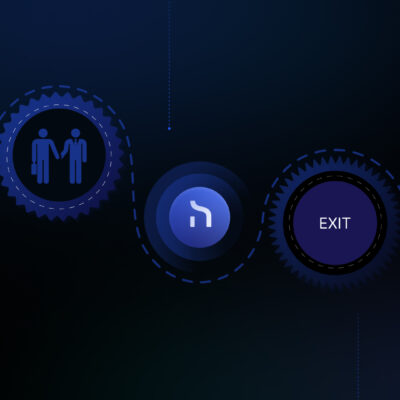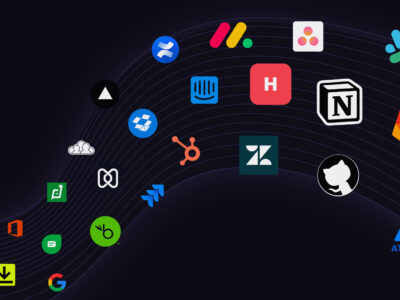8 IT Security Measures to Implement ASAP
Online data storage is at an all-time high. Businesses continue to have a pressing need to protect crucial data. Threats to your company can instantly arise from data breaches, including the loss of vital client information, security data, and the exposure of trade secrets to competitors. A billion-dollar empire might be brought to its knees in days by malicious activities.
Small and medium business owners and executives may think that big corporations are the only ones who need to worry about cybersecurity. This isn’t the case, as SMBs are becoming the primary target of cyberattacks. Hackers frequently take advantage of companies that have few resources for basic IT security measures.
SMBs face information security difficulties because they gather and keep vast volumes of important data about their clients. Loss of client trust and financial consequences are just two of the problems that come with cyberattacks. To maintain company continuity and regulatory compliance, SMBs should implement IT security fundamentals.
What is IT Security?

IT security refers to a company’s procedures, tools, and techniques to safeguard its computers, networks, software, and data from hacker assaults, data loss, and illegal access. The security and integrity of sensitive data can be largely maintained by securely managing your IT resources.
In today’s data-driven world, SMBs gather, analyze, and store substantial volumes of sensitive data on computers and clouds. Sensitive material could be exposed or accessed without authorization, which could have serious repercussions.
Attack volume, sophistication, and chances of attack increase in tandem with the data that businesses collect. SMBs should take steps to protect any sensitive data they have. Coordinating effective IT security measures across your organization’s information system is a must.
Elements of IT Security
Network Security: The umbrella term for all the procedures put in place to safeguard your network from unwanted access, intrusions, and attacks.
Application Security: To protect your company’s apps from attacks, they should be updated and tested on a regular basis to keep up with new forms of cyberattacks.
Data Security: This offers an additional degree of safety for business and customer data, which are present in your network and apps. The most common form of data security is password-protected documents.
Endpoint Security: COVID-19 has demonstrated the value of remote access. On the other hand, it’s a security chain weak spot as well. Endpoint security means securing network access from outside your SMB.
Cloud Security: Most businesses keep confidential information in the cloud. Although it might be difficult to defend against assaults, doing so should be a key part of any IT security plan. (See our 5 Best Practices for Cloud Management here.)
Business Continuity Planning: A breach is inevitable in the age of modern cyberattacks; the question is when not if. Business continuity plans (or disaster recovery plans) allow companies to follow protocol to continue business as usual.
8 IT Security Practices for Your Business
1. Install Antivirus Programs
Any software created with the intention of doing harm is referred to as malware, but viruses are a specific category of malware that spreads throughout a computer system by self-replicating. The term spyware refers to a different category of malware that is made to blend in with its target organization while gathering information about it. You’ll need to be shielded against all of these virtual kinds of combat.
Read more about The Most Common Types of Cyberattacks and How You Can Prevent Them here.
An essential component of any cybersecurity system is an effective, dependable antivirus program. Additionally, anti-malware software is crucial. In the event that undesired attacks manage to bypass your security network, they serve as the last line of defense. Most programs have antivirus and anti-malware programs but ensure that your program of choice has both.
They function by identifying and getting rid of spyware, adware, and viruses. They also browse and filter out emails and downloads that could be hazardous. To avoid scams and fix issues, you must keep this software updated.
2. Utilize Strong Passwords
The majority of computer and web-based applications need a key to be accessed. Use complicated passwords and security questions and answers to make it tough for hackers to guess them.
Consider using free online translation tools to translate security question answers into a different language. They might become more unpredictable, challenging to understand, and resistant to social engineering.
You can also opt to use spaces before and/or after passwords to confuse hackers because only the user would be aware that your password will need a space at the beginning or end; even if you write it down, it would still be secure. Besides employing alphanumeric characters and symbols, using a mix of upper and lower case is also helpful.
3. Set-Up Password Managers
Trying to remember dozens of different, complex, and difficult-to-remember passwords can get messy and confusing. Is there a way to make sign-in easy and quick? Yes! With a reliable tool such as a password manager.
Read more about 10 Must-Have Tools for Managing Your Remote Team here.
The right username, password, and even the answers to your security question will be generated automatically by password managers based on how you use the internet. This allows you to log into any website or service. Users will only need to remember one PIN or master password to access their secure login vault. Many solutions also provide additional advantages, such as a password generator that prevents users from using weak or frequently used passwords.
4. Limit Access to Vital Information
Ensure that only a small number of trustworthy employees, such as the company’s CEO and COO, have access to sensitive information. This will lessen the chances of a data breach and lowers the likelihood that dishonest individuals will have illegal access to data.
Create a clear plan, convey it to your entire team so that everyone is on the same page, and specify who has access to which critical information for improved responsiveness.
5. Use a VPN
A VPN is useful for every company with an internet connection. Virtual Private Network is the name of this additional layer of security that hides your online activity from prying eyes.
In essence, VPNs operate as a secure conduit for your data and IP address between your home internet connection and the website or online service you need to access. When using a public internet connection, like in a Starbucks or co-working space, VPNs add a layer of security. Public internet connections are notoriously unsafe, making it extremely simple for hackers to steal the personal information of anyone who logs on.
Your new, secure connection created by a VPN will provide a barrier between the thief and the information they are attempting to steal. One inescapable drawback is that funneling your internet activity through a different server – frequently in a different location or country – results in a slightly slower internet speed.
6. Have Regular Data Backups
To ensure that your data is preserved safely, your company should either manually back up all data to an external hard drive or cloud, or simply set up automated backups. This way your information will still be secure even if your systems are compromised.
Although many software programs that deal with sensitive data already have this functionality built-in, it won’t hurt to audit all of your company’s communications to make sure that no one point of failure may wipe out months or years’ worth of historical data. ZenAdmin can develop and standardize documentation processes for your business to stay compliant with regulatory frameworks that can be highly stressful and time-consuming.
Read more about The Importance of IT Compliance here.
7. Defend Your Data with a Firewall
What distinguishes an antivirus application from a firewall? An antivirus program targets the software that has already been infected by a virus, while a firewall works by preventing or discouraging viruses from accessing your network. A firewall also safeguards both hardware and software.
Installing a firewall helps secure incoming and outgoing network traffic for small businesses. Preventing access to particular websites can prevent hackers from infiltrating your network. Additionally, it can be configured to prevent the distribution of sensitive emails and private data from your company’s network. Simply purchasing a firewall won’t cut it, you’ll also need to regularly verify that it has the most recent firmware or software updates installed. Providers like Hyrb1d can ensure that your physical devices are safe and can save you from having to manually install and update everything yourself.
8. Get Encryption Software Installed
It makes sense to have an encryption program in place if you frequently deal with data relating to credit cards, bank accounts, and social security numbers. By converting data on the computer into incomprehensible codes, encryption protects data.
Encryption was created with the worst-case situation in mind. Even if your data were to be stolen, the hacker would be unable to utilize it because they would lack the necessary keys to decrypt it. In a world where billions of records are exposed every month, this is a wise security measure.
Protect Your Business and Customers with ZenAdmin

With unified and integrated IT security for your devices, applications, and networks, you can protect your entire team and company with ZenAdmin. ZenAdmin is dedicated to protecting your data from the general public, the dark web, and even their own team. It might take a lot of time and effort to develop and standardize a documentation process that complies with regulatory requirements. ZenAdmin can design, record, and maintain the process for you.

IT experts from ZenAdmin will collaborate with your team to implement top-notch security setups and policies across your entire organization. They can assist you with standardizing your SaaS security procedures, including MFA, Single Sign-On, and file-sharing permissions. Book a demo with ZenAdmin today to implement safe and hassle-free security measures.