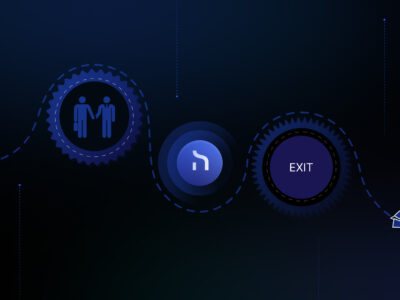Tips to Retrieve Employee Devices from Anywhere without Hassle
You hired John from Columbia a few years ago, and now he is leaving your organisation. Being a remote company headquartered in the Philippines, how would you retrieve John’s company devices? You can retrieve employee devices from anywhere and keep your devices and data secure – with 100% efficiency.
Remote work is here to stay. While there are countless benefits to remote work set-up, it can be painful to procure or retrieve devices for employees scattered across the globe. As IT managers, you might find these tips helpful for establishing a smooth device retrieval process, but first, let’s go through the main challenges.
Diverse Geographic Locations: One of the significant challenges is the diverse geographic locations of their employees. With teams spreading across different cities, countries, and continents, retrieving devices from various places can be a logistical nightmare.
Data Security Concerns: When an employee departs, data security is at stake. So, ensuring data security during device retrieval is important. You should build a robust data wiping and recovery process to prevent unauthorised access to confidential data.
Compliance and Legal Issues: Navigating the complex landscape of compliance and legal requirements adds another layer of complexity to device retrieval. Organisations must adhere to regulations such as GDPR and HIPAA, ensuring that they retrieve devices in a manner compliant with these laws.
Employee Productivity Disruptions: Device recoveries often lead to temporary disruptions in employee productivity, especially if you are retrieving the device for repair or replacement. Transitioning to new devices and setting them up can cause downtime, affecting work efficiency and potentially impacting deadlines.
Strategies for Hassle-Free Device Retrieval
According to an SHRM report, 30% of companies report having equipment loss or damage due to offboarded employees. IT assets are precious resources you want to make the best of. Moreover, they carry even more valuable data that you must protect.
Here are some tips to do both:
Centralised Device Management:
Implementing a centralised device management system is the cornerstone of hassle-free device retrieval. IT managers can remotely monitor, manage, and secure devices from a centralised dashboard with the help of Mobile Device Management (MDM) software. MDMs enable efficient tracking and retrieval of devices regardless of their location.
Clear Device Retrieval Policies:
Establishing clear and comprehensive device retrieval policies is essential. These policies should outline the procedures for device return, data wiping, and compliance with legal regulations. Ensure your employees know about these policies to reduce confusion and streamline the retrieval.
Secure Data Wiping Protocols:
Implementing secure data-wiping protocols is crucial to protect sensitive information. Utilise advanced data wiping software that ensures complete erasure of data, leaving no room for potential breaches. Documenting and verifying the data-wiping process provides an additional layer of security and compliance.
Ensure Safe Logistics & Storage:
Collaborating with reliable logistics partners can significantly simplify the physical retrieval process. These partners can coordinate the collection of devices from various locations, ensuring they are securely transported to the designated destination or stored in a secure warehouse. Regular updates and tracking mechanisms provide real-time visibility into the retrieval progress.
Employee Training and Support:
Providing employees with adequate training and support during the device retrieval is essential. Clear communication, detailed instructions, and a dedicated support team can address employee concerns, minimising disruptions to productivity. Offering training sessions or creating comprehensive guides can empower employees to prepare their devices for efficient retrieval.
Documentation and Compliance Checks:
Maintaining meticulous documentation throughout the device retrieval process is vital. You must record serial numbers, device conditions, and data wiping confirmation and ensure accountability. Conduct compliance checks to verify that you meet all legal requirements and industry regulations, mitigating the risk of legal issues in the future.
Post-Retrieval Support:
Device retrieval doesn’t end with the physical collection of devices. Providing post-retrieval support ensures a smooth transition for employees. This support may include setting up new devices, transferring data, and addressing their technical queries. A dedicated support team can address employee concerns promptly, ensuring a positive experience.
Why ZenAdmin is the Ultimate Device Retrieval Solution

We help you retrieve devices from anywhere in the world! With ZenAdmin, you can effortlessly retrieve devices from John in Columbia, wipe data, lock out the devices and keep them safe in our storage or ship them to a preferred location. No need to worry about the logistics – you name the country, and we’ll retrieve it for you. Here are some highlights of our offering:
Remotely secure data and delete user profiles:
From ZenAdmin’s comprehensive dashboard, you can delete existing profiles from any device when an employee departs and instantly back up and secure company data. You can even lock out devices to block any unauthorised access. We integrate with leading MDMs like Hexnode and Jamf to empower you with complete control of your devices!
Safely store retrieved devices in our warehouse:
Once you get the devices back from John, you might need to keep them in a warehouse before assigning them to the next hire. We’ve got you covered! You can keep all your recovered devices at ZenAdmin’s safe warehouse instead of your office. We clean them before you reassign them to new employees.
Instantly reassign the cleaned device to the new hire:
As part of ZenAdmin’s offboarding workflow, you can instantly delete the previous user’s profiles from the device, create new profiles and reassign the device to the next person. After the data wiping and cleaning, the device is as good as new to make the new hire super productive!
Read Smooth Transitions: How Automation Revolutionises Employee Offboarding to know about ZenAdmin’s offboarding module.
Dispose of, repair or refurbish the used devices:
With our IT Asset Disposition support, you can choose to clean, dispose of, refurbish, store, or resell the retrieved devices. As we are committed to minimising environmental impact, we prioritise reuse and recycling, striving to maximise the lifespan of IT assets while responsibly managing e-waste. ZenAdmin partners with certified recycling facilities to ensure proper disposal of non-functional equipment. You choose what to do with the device, and we do it without hassle.
Easily update your inventory status on ZenAdmin:
Now that you have retrieved your devices, you need to update the status of those devices in your inventory. You can effortlessly update the device status – whether they are disposed of, archived, unassigned or under repair. ZenAdmin helps you keep your inventory status always up to date!
Are you interested to know more about ZenAdmin? Get a free demo here!
By adopting the above-discussed strategies and leveraging the right technology, you can overcome the challenges associated with global device retrieval and transform it into a seamless, efficient, and secure operation. With that, you empower your workforce, enhance data security, and ensure compliance with legal regulations, ultimately contributing to the overall success and sustainability of the organisation.